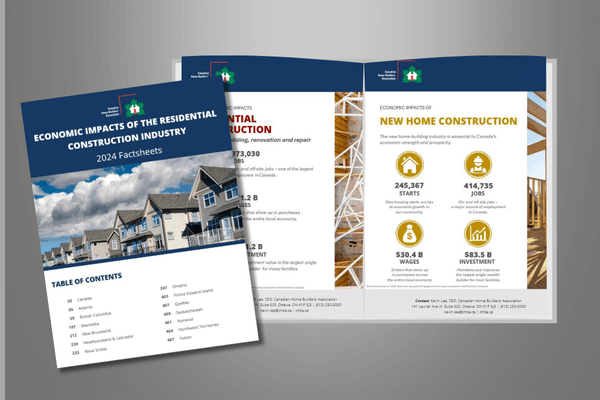Economic Impacts
About the fact sheets
Each year, CHBA produces Economic Impact Fact Sheets that summarize the estimated level of contributions residential construction makes to Canada’s economy in terms of investment, employment, and the associated wages paid. These estimates cover the industry’s contribution at the national, provincial, and city level as well as other communities that CHBA members serve. Both new home construction and renovation services are crucial to the well-being of Canadian communities. The estimates reflect residential construction’s 2024 economic contributions, based on data reported by Statistics Canada and the Canada Mortgage and Housing Corporation (CMHC).
The Fact Sheets can be accessed via a PDF document containing all geographies or using the Power BI dashboard at the bottom of this page.
KEY 2024 FINDINGS:
- Over the past year, over 973,000 jobs were supported by new home construction, renovation services, and repairs—either directly or through jobs that closely support construction. This highlights the residential construction industry’s role as a leading employer in Canada.
- Roughly 57% of employment can be attributed to renovation and repair investment and expenditure and the remaining 43% stems from new home construction.
- This employment resulted in $71.2 billion in wages paid, which is an important source of consumer spending within local communities.
- Annual investment of $191 billion represents the value of the work put in place throughout 2024.
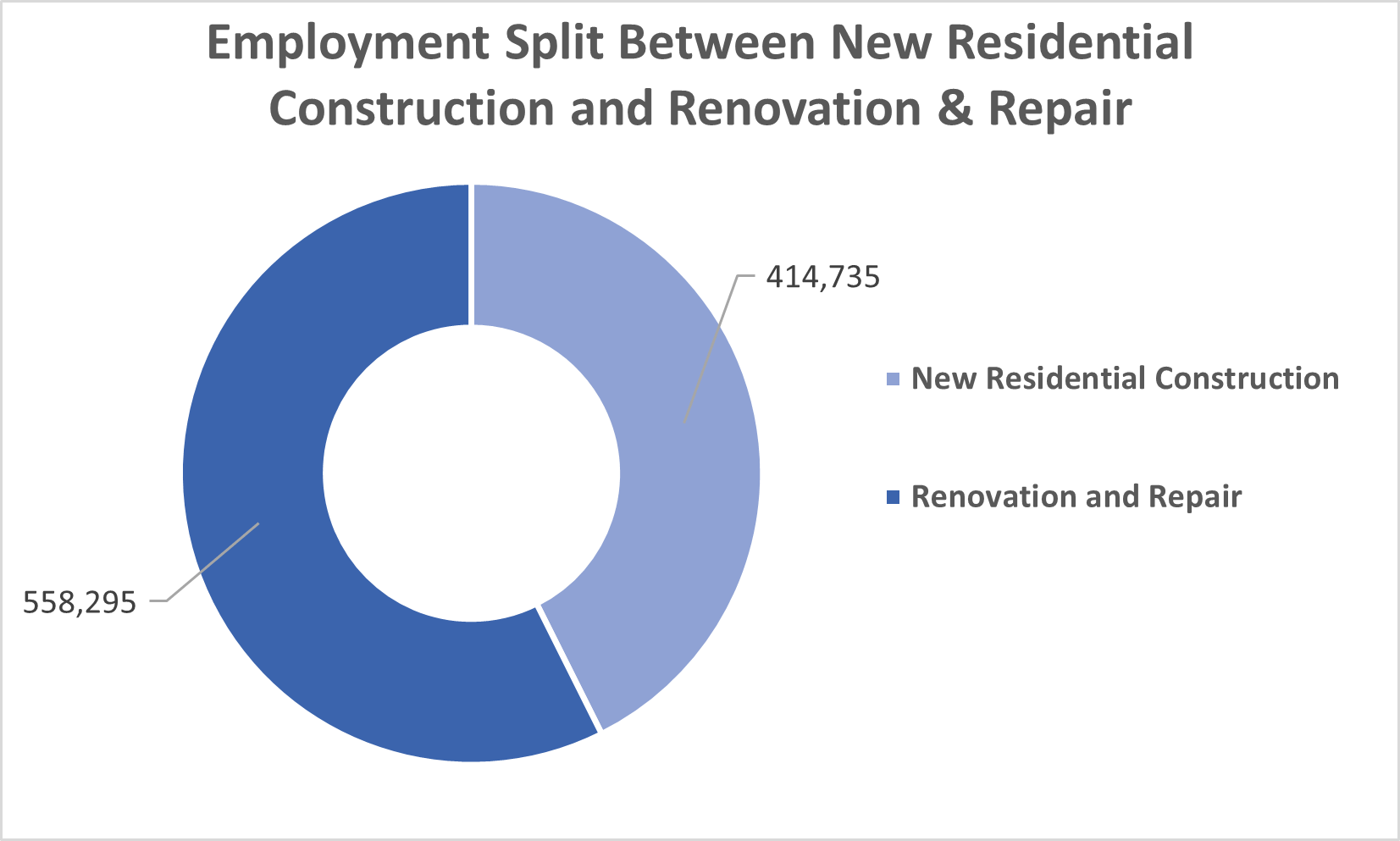
Tips for using the Power BI Dashboard
- Select the specific geography you would like to view, then use your operating system’s Snipping Tool to take a cropped screen shot of the factsheet.
- On Windows, the shortcut is done by pressing and holding the Windows key, Shift key, and then S key.
- On MacOS, the shortcut is done by pressing and holding the Shift key, Command key, then the 4 key.
Contact Information
For questions or comments on the Economic Impact Fact Sheets, please email communications@chba.ca.